
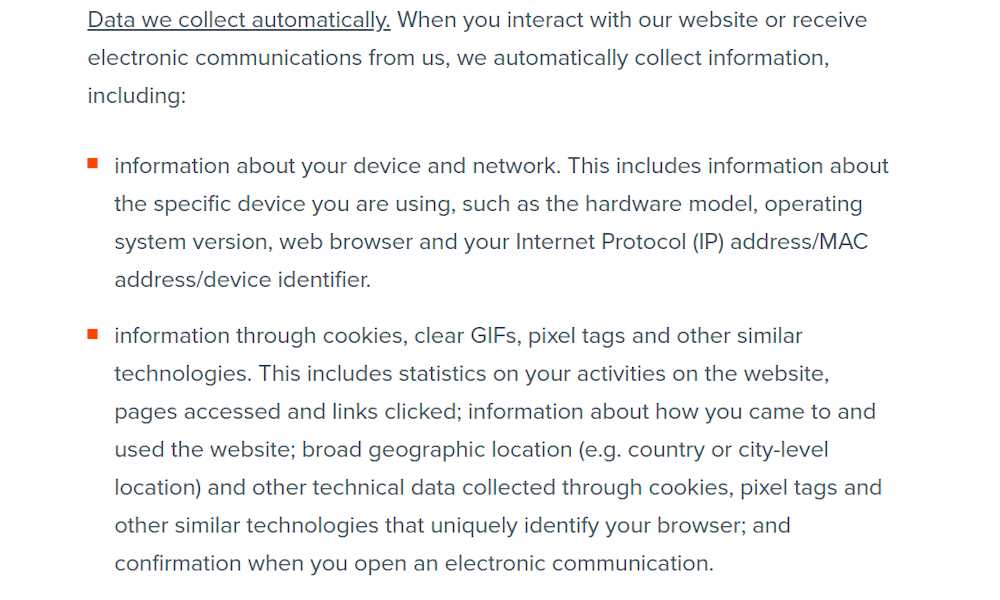
To restore files using the CrashPlan app: CrashPlan Backup needs to be installed on each OS. If you have multiple operating systems on the same device that need backing up, you may do so. Only the system partition, where CrashPlan Backup is installed, is backed up. For example a Bootcamp partition on a Mac or an E: drive on Windows. Multiple local partitions are not backed up.Virtual Machine files are not backed up.External and network drives are not backed up.However, any personalized setting changes you made to an application will be backed up, if those setting are written to a file. Note: The Microsoft Office program will not be backed up. Your entire drive is no longer backed up, which means the backup will not include your operating system or applications.On Windows, Google Drive is backed up only if you manually grant the SYSTEM read and write access to your Google Drive folder (for instructions, see FAQ - Using CrashPlan Backup below).

On Macs, Google Drive is backed up when you are logged in as the Adminstrator.DropBox and OneDrive are also included in the backup.If you have a directory on the root of your drive, such as C:\Matlab or C:\Stata, CrashPlan Backup will back it up.The user directory on Mac is /Users/ username and on Windows is C:\Users\username The backup will include your files (documents, pictures, music, etc) from your user directory. CrashPlan Backup provides an automatic, continuous backup of your data.


 0 kommentar(er)
0 kommentar(er)
